Our CMS Integration service allows you to easily manage your website’s content without needing technical expertise. We integrate popular content management systems like WordPress, Shopify, and Drupal, making it simple for you to update pages, add new products, or publish blog posts. This service ensures your website is fully customizable, scalable, and optimized for future growth. With an intuitive dashboard and customizable templates, you can keep your site fresh and relevant without any hassle.
MS integration refers to the process of connecting a Content Management System (CMS) with other software, tools, or systems to extend its functionality. A CMS, such as WordPress, Drupal, or Joomla, typically manages the creation, editing, and publishing of digital content, and integration allows it to interact with third-party services or tools like:
- E-commerce platforms: Integrating WooCommerce or Shopify into a CMS for seamless online shopping experiences.
- CRM systems: Connecting CMS with Customer Relationship Management (CRM) systems like Salesforce to manage customer interactions and data.
- Email marketing tools: Syncing Mailchimp or ActiveCampaign for lead nurturing and email campaigns.
- Analytics tools: Integrating Google Analytics or other tracking tools to monitor website traffic and user behavior.
- Payment gateways: Adding Stripe, PayPal, or other payment solutions for easy transactions.
- SEO tools: Connecting to tools like Yoast SEO or SEMrush to optimize content for search engines.
CMS integrations allow websites to become more dynamic and scalable, providing users with a more complete and functional experience. Are you considering integrating specific systems into a CMS, or do you need help with a specific project?
A CMS integration feature refers to specific functionalities that enable a content management system (CMS) to connect and work seamlessly with other systems, tools, or platforms. Depending on the goals of the website or digital platform, CMS integration features can greatly enhance user experience, simplify content management, and automate workflows.
Here are common CMS integration features:
1. E-commerce Integration
- Description: Allows users to manage products, inventory, and transactions directly through the CMS.
- Use Case: Integrating Shopify or WooCommerce into WordPress, allowing users to manage an online store from within their CMS dashboard.
2. Customer Relationship Management (CRM) Integration
- Description: Syncs user data, contact forms, and sales information with CRM platforms like Salesforce or HubSpot.
- Use Case: Automatically capturing website leads from form submissions and funneling them into a CRM system for follow-up.
3. Email Marketing Integration
- Description: Automates email campaigns by connecting CMS data (e.g., new blog posts or product updates) with email platforms like Mailchimp, ActiveCampaign, or ConvertKit.
- Use Case: When a new blog post is published, subscribers automatically receive an email notification.
4. Payment Gateway Integration
- Description: Enables users to integrate secure payment solutions like PayPal, Stripe, or Square.
- Use Case: For websites selling products or services, payment gateways allow transactions to be processed directly on the site.
5. Social Media Integration
- Description: Automates the sharing of content to social platforms such as Facebook, Twitter, and Instagram.
- Use Case: Automatically posting a link to a new article or product on social media as soon as it’s published on the CMS.
6. SEO Integration
- Description: Embeds SEO tools like Yoast SEO, SEMrush, or Moz directly into the CMS interface, guiding users in optimizing content for search engines.
- Use Case: Providing real-time SEO tips and analytics for a page or blog post, helping it rank better in search results.
7. Analytics Integration
- Description: Connects the CMS to Google Analytics or other tracking systems to provide insights on website performance.
- Use Case: Website admins can view traffic statistics, user behavior, and conversion rates from within their CMS.
8. Marketing Automation Integration
- Description: Integrates with platforms like Marketo or HubSpot for automating marketing workflows such as lead nurturing or targeted email campaigns.
- Use Case: Leads can be tagged and segmented based on their interaction with the site, with automated actions like sending follow-up emails.
9. Document and Media Management Integration
- Description: Integrates with cloud storage solutions (e.g., Dropbox, Google Drive) or digital asset management tools.
- Use Case: Easily managing and embedding media files or documents stored in external repositories directly through the CMS.
10. Membership and Subscription Integration
- Description: Adds support for paid memberships or subscriptions, integrating with payment processors and user management tools.
- Use Case: Offering premium content, courses, or resources to subscribers via integrations with tools like MemberPress.
Payment Protection in CMS refers to the set of security measures and protocols that ensure the safety and integrity of transactions processed through a Content Management System. For businesses offering paid services, subscriptions, or e-commerce, ensuring payment protection is crucial to prevent fraud, protect customer data, and comply with legal requirements.
Key Aspects of Payment Protection in CMS:
- SSL Encryption
- Description: SSL (Secure Sockets Layer) encryption is essential for any website handling payments. It encrypts sensitive information (like credit card details) as it travels between the browser and the server, ensuring that the data is protected from potential threats.
- Use Case: All pages where payments are processed should be secured with HTTPS to protect user payment information.
- PCI DSS Compliance
- Description: The Payment Card Industry Data Security Standard (PCI DSS) is a set of security standards that businesses must follow to ensure secure payment processing. It ensures that sensitive cardholder data is protected and that businesses maintain secure payment environments.
- Use Case: E-commerce sites or any CMS handling card payments must ensure they are PCI DSS compliant, whether by handling data themselves or working with compliant payment gateways like Stripe or PayPal.
- Secure Payment Gateways Integration
- Description: Integrating secure, trusted payment gateways (e.g., PayPal, Stripe, Square) ensures that payments are processed safely. These gateways handle the sensitive payment data, relieving the CMS of much of the security burden.
- Use Case: Websites using WooCommerce, Shopify, or other CMS platforms integrate with payment processors like Stripe to securely manage transactions without storing credit card data.
- Tokenization
- Description: Tokenization replaces sensitive payment data (like credit card numbers) with a unique identifier or “token.” The actual data is stored securely on the payment gateway’s servers, reducing the risk of theft or fraud.
- Use Case: When a customer makes a payment, their credit card information is converted into a token and stored securely on a PCI-compliant server rather than in the CMS.
- Two-Factor Authentication (2FA)
- Description: Enabling two-factor authentication (2FA) for user accounts, especially for admins or those handling transactions, adds an extra layer of security. It requires users to provide two forms of identification before accessing sensitive information.
- Use Case: An e-commerce site with admin and customer dashboards can implement 2FA to protect against unauthorized access to payment data.
Only logged in customers who have purchased this product may leave a review.


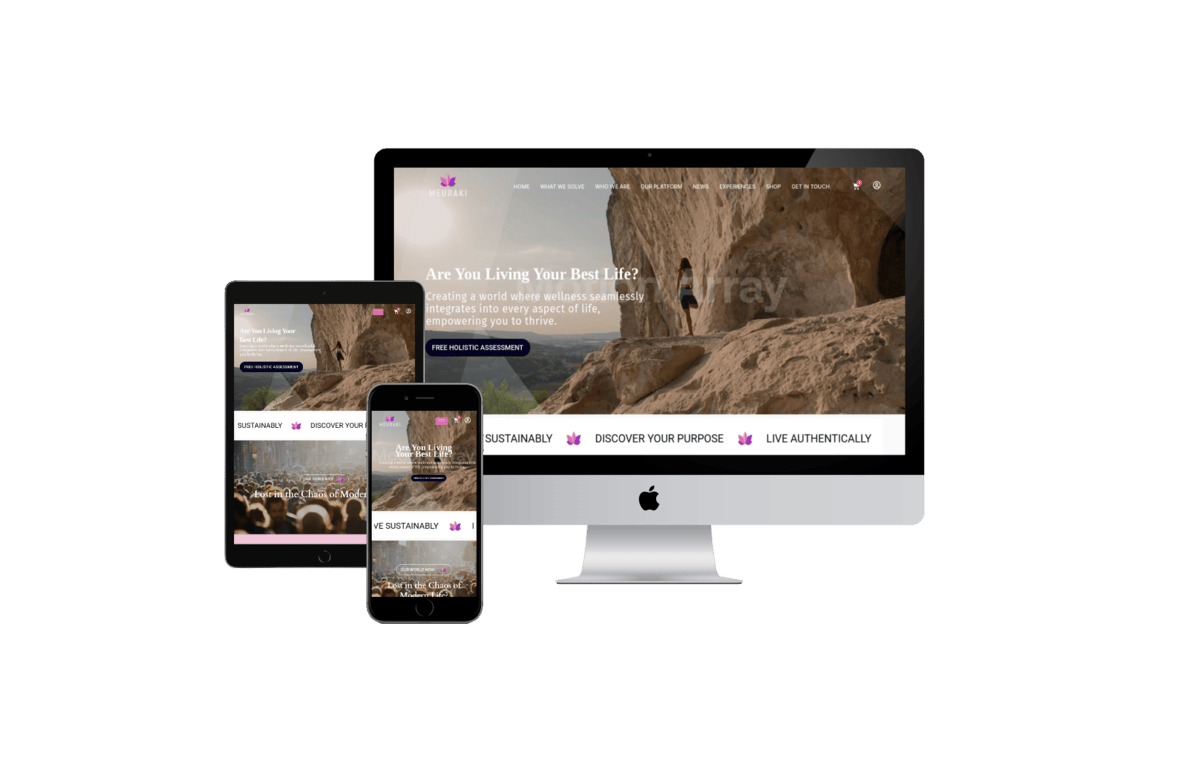

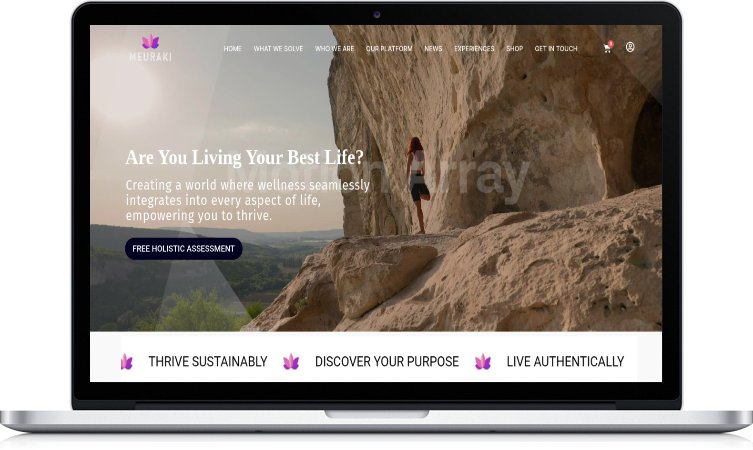
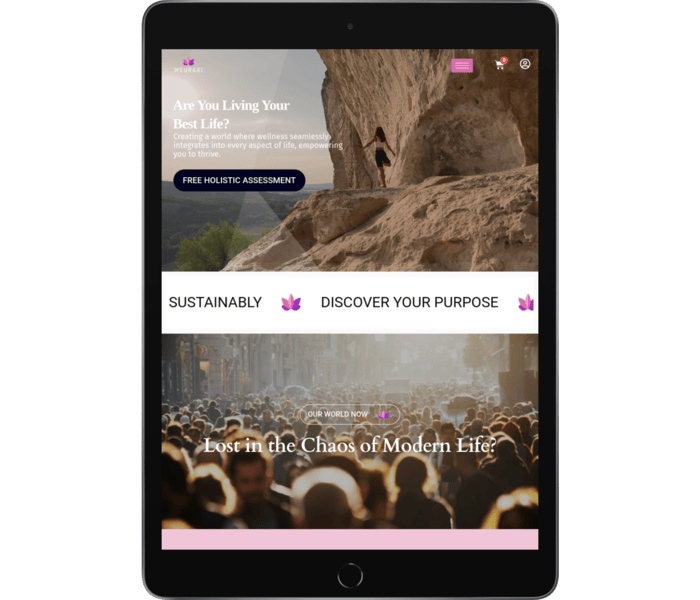
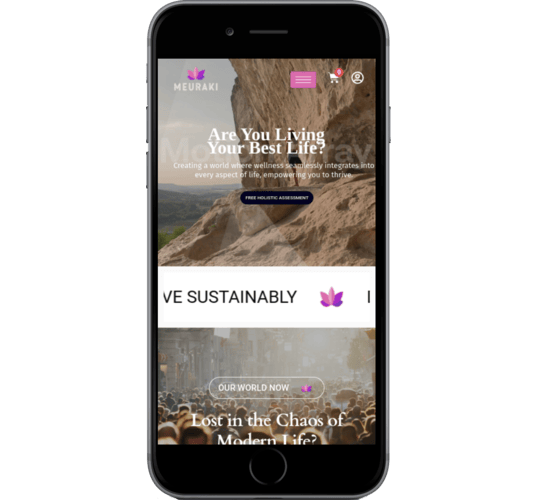
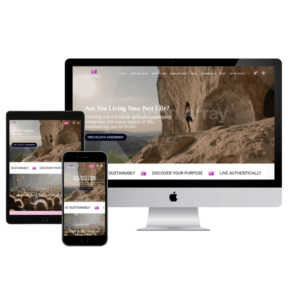
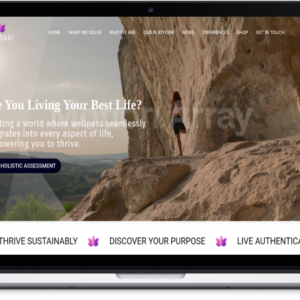

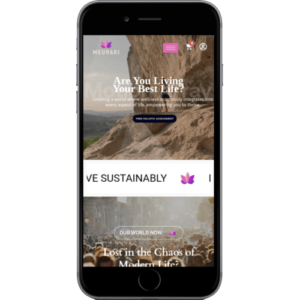


test (verified owner) –
this is amazing product